As a website design professional, I often find clients grappling with the question of whether to use WordPress or Showit for their online presence. WordPress, being the most renowned website platform globally, naturally comes to mind. However, is it the right fit for your business? The decision can be overwhelming. In this post, I aim to provide an insightful comparison between WordPress and Showit, highlighting the strengths and weaknesses of each.

Which Website Builder is Best for You?
Now, let me clarify that I’m not here to bash WordPress. It’s an excellent platform, especially if you have a tech-savvy team to support you. Nevertheless, I’ve encountered numerous clients who are small business owners, frustrated with their WordPress websites due to issues like security breaches and the inability to make simple updates without incurring additional costs. This genuinely bothers me because no business owner should feel restricted when it comes to managing their website!
Disclaimer: This post includes affiliate links. If you go through them to make a purchase, I will earn a commission or credit. Keep in mind that I only share about companies that I truly believe in and use myself! For my details on affiliate links, please visit my terms of use.
Why I Use Recommend Showit
Showit offers the best of both worlds. It combines a user-friendly drag-and-drop builder with the power of WordPress for your blog. Initially created with photographers in mind, Showit has gained popularity among successful entrepreneurs (Jenna Kutcher, Boss Babe, Jaclyn Johnson, etc) and website designers for its outstanding flexibility. Personally, I’ve experimented with various platforms, and Showit stands out as the most versatile with no coding required.
Showit takes away the headaches associated with WordPress, providing exceptional SEO capabilities and seamless blog integration. You get the benefits of WordPress without the hassles.
Want to try it out for free first? As a Showit Design Partner, I can provide you with a free month for free on top of their free trial offer! Get your first month for free with Showit right here.
Pros of Using Showit
Easy to Use for Beginners
Clients and customers alike have been delighted with how effortless it is to make updates themselves. While there’s a learning curve, it’s comparable to using Adobe Suite, making it intuitive once you get the hang of it.
No Coding Required
You can customize every aspect of your website without touching a single line of code or hiring a developer everytime you need to make a small change. The possibilities on Showit are virtually limitless, and you can make changes without fear of breaking your site. My past clients who have successfully moved from WordPress to Showit have love that they can easily edit images and content themselves!

Amazing SEO Capabilities
howit simplifies SEO for new business owners. You can easily add meta descriptions, alt text, share images, and meta keywords for each page. Plus, with the integration of the Yoast SEO plugin, your organic search rankings are set to soar.
Unique Mobile Design
Given the prevalence of mobile browsing, Showit offers an exceptional feature that allows you to design both desktop and mobile versions side by side. Whether you want exclusive mobile content or need to hide certain elements on mobile, Showit provides amazing flexibility.
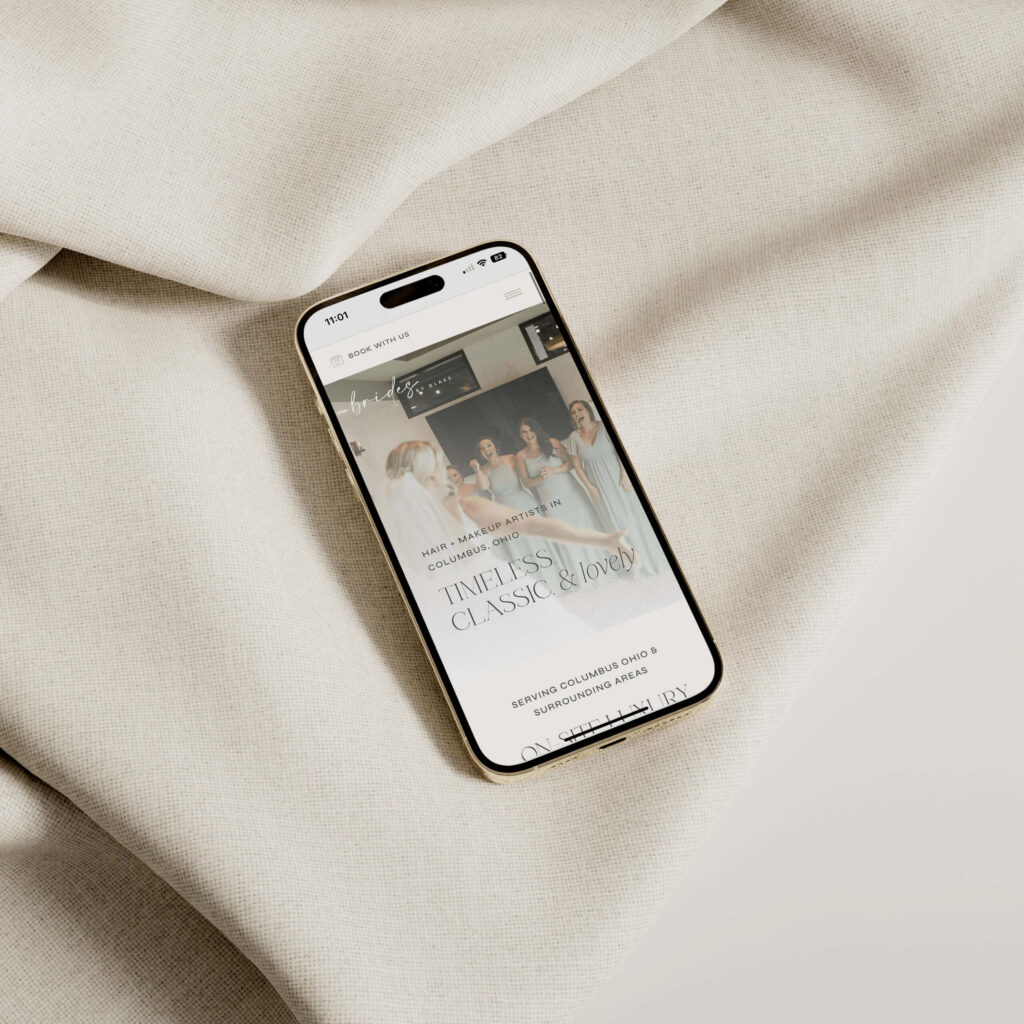
WordPress Blogging Made Easy
Do you want a WordPress blog without the WordPress-related headaches? Showit allows you to design your blog pages while harnessing the power of the WordPress engine to publish blog posts and access useful plugins that can boost your blog’s growth.
One-on-One Customer Support
I can’t emphasize this enough – Showit’s customer support is second to none. Their live chat support is invaluable during website emergencies, ensuring minimal downtime. They make you feel valued and unique, always ready to assist, setting them apart from other platforms.
Affordable Pricing (Includes Hosting)
Showit’s pricing often proves more cost-effective than other platforms. With WordPress, you typically pay separately for hosting and may require a developer to manage maintenance and security. Showit takes care of everything – hosting, customer support, and security, saving you money in the long run.
Get your First Month Free!

Cons of Showit
No Built-In E-Commerce Tools
Showit lacks native e-commerce tools for selling physical products or implementing a cart system. However, you can integrate solutions like Shopify Lite Buttons, ThriveCart or third-party cart systems! I have a blog post all about how to add an online store to your Showit website.
Browser Restriction
You need to use Google Chrome on a desktop to access the editor, which might not be an issue since Chrome is widely used.
Can Be Time Consuming
Designing for both desktop and mobile, along with extensive customization options, can be time-consuming, especially if you’re a perfectionist. But it’s all worth it in the end, when you see a unique design made perfectly for mobile devices.
Not the best for complex websites or advanced CMS
I usually recommend Showit to creatives including wedding professionals, photographers, designers, coaches, beauty companies, etc. These types of businesses don’t usually require a super complex website platform. But if you’re requiring advanced CMS management or crazy features that Showit doesn’t offer, I do recommend a different platform. But in that case, I would recommend Webflow.
What is WordPress?
WordPress is considered the most powerful and popular website builder. However, it’s not for everyone, especially if you’re not tech-savvy. WordPress can be stressful, particularly for beginners and those lacking time to learn the ropes. Creating a unique design often requires expertise in HTML, CSS, and sometimes Javascript. However, if you have the budget to hire a developer and designer or possess a tech-savvy team, WordPress could be an excellent choice.

Pros of Using WordPress
Endless Themes
WordPress boasts a variety of themes, far more than any other platform. You have numerous options, and many people prefer using popular builders like Divi or Elementor.
WordPress Plugins
With over 50,000 plugins available, WordPress offers incredible functionality. However, it’s vital to choose plugins carefully to avoid website slowdowns or security issues.
Great SEO + Blog
WordPress excels in SEO and blogging capabilities, making it a preferred choice for bloggers and larger companies. When combined with Showit for your website design, you enjoy the best of both worlds.
Cons of Using WordPress
Not as User Friendly
Even with themes, customizing your WordPress website can be challenging without HTML or CSS knowledge. Many business owners must rely on designers and developers for even minor changes, leading to significant expenses.
Security Breaches
As an open-source platform, WordPress can be more susceptible to hacking. It can also be challenging to get timely support in case of issues, emphasizing the need for a reliable hosting provider.
Limited Customer Support
WordPress itself doesn’t offer robust customer support, leaving users largely on their own when facing problems or having to invest in an on-going developer.
Potential Expenses
While WordPress itself is free, building a beautiful WordPress website can be costly. You often need a website designer and developer, with prices varying significantly depending on their reputation.
Bottom Line
I recommend Showit for small business owners and entrepreneurs who seek a website they can easily manage themselves without the need for constant designer and developer involvement. If you’re still uncertain about which platform to choose, consider trying both. Try out Showit with your first month for free right here. I also offer affordable Showit website templates that come with a full Showit course and resources, to help you get a new website up and running in no time.
Disclaimer: This post includes affiliate links. If you go through them to make a purchase, I will earn a commission or credit. Keep in mind that I only share about companies that I truly believe in and use myself! For my details on affiliate links, please visit my terms of use.
Shop Showit Templates
With an easy-to-use interface and step-by-step directions, you can forget the hassle of coding and customize your way to a website that captures your brand’s style and catches the eye of your customers. Payment plans start at $249 and launch within weeks!
It's easy to set up a website and forget about it, but the truth is, websites require maintenance. In this free guide, I cover everything you need to know to ensure your website is doing its job.
Free Website Audit Checklist
JOIN THE NEWSLETTER & RECEIVE YOUR