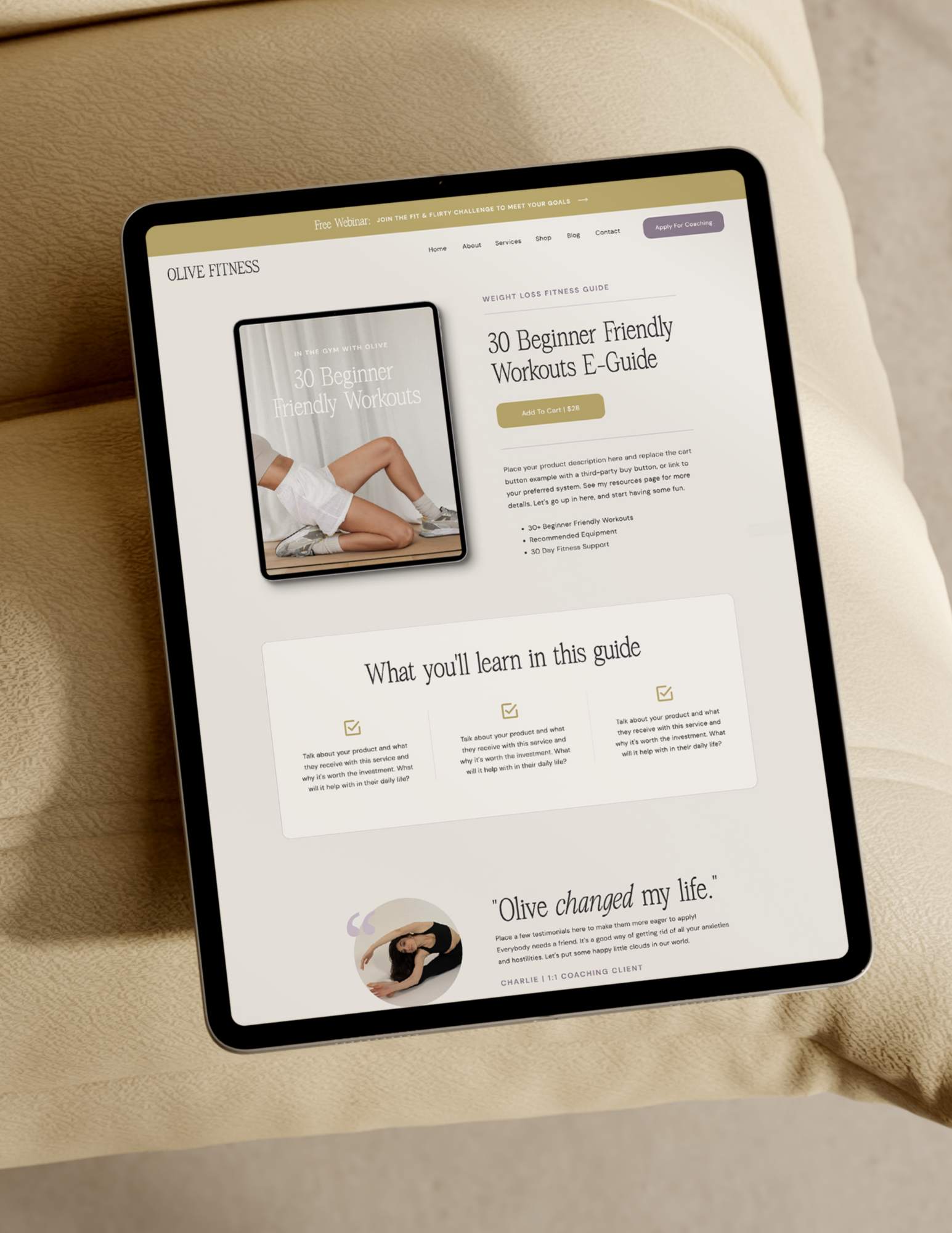Where we share all our best website design tips, Showit tutorials, and business strategies to help you build a brand and online presence you're proud of. Grab your coffee and let's dive in!
The Design Blog
Free Design Tips, advice & Showit Tutorials
Ever wondered if moving website platforms could affect your SEO? Maybe you’re thinking about switching from Squarespace to Showit (a decision I’ve made before) and you’re worried about it affecting.
How to move website platforms without losing your SEO ranking
Website Design
What is Showit? A 2026 guide for small business owners
Website Design
Flodesk vs Mailchimp vs ConvertKit: Which newsletter platform is best?
business Tools
How to choose the right Showit website template for your business
Business Tips
Maybe your website is pretty good, but something feels off and you're wondering if it's time for an overhaul? Our comprehensive website audit checklist helps you evaluate your current site like a pro. Find out exactly what your site needs.
Get Your free audit checklist
Not sure if you need a full redesign or just some tweaks?
We help create a strategic custom designs that reflects who you really are, helps you reach your biggest business goals, and positions you as the expert you are. From comprehensive brand strategy and logo design to custom Showit websites you can actually update yourself, we handle every detail so you don't have to. Let's create something you'll be proud to call yours.
We take the time to understand your vision (& bring it to life for you)
Certified Showit & Flodesk Design Partner, hundreds of happy clients worldwide, and 3 consecutive "Best Web Designer" awards in our county.
Choosing between custom design and templates can feel overwhelming. That's why we created this quick quiz to help you figure out what's actually right for your business and budget right now. Take our free quiz and get a personalized recommendation in under 2 minutes.
Debating between a custom site or website template?
free quiz!
Budget-Friendly Showit & Flodesk Templates
Shop DIY Templates
Get free advice on our monthly blog
Business Tips & Tutorials
Get access to discounts & resources
Business Tools & Guides
Everything you Need to grow your business
Whether you're ready to DIY with a template, looking for design inspiration, or need some tried-and-true business tools, we've got you covered. Get everything design and business-related in one place!