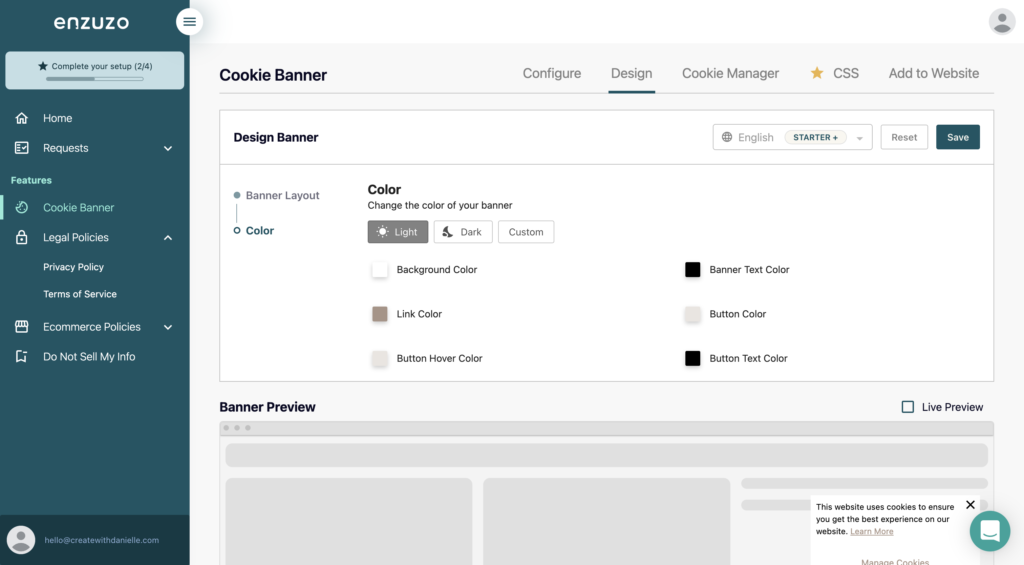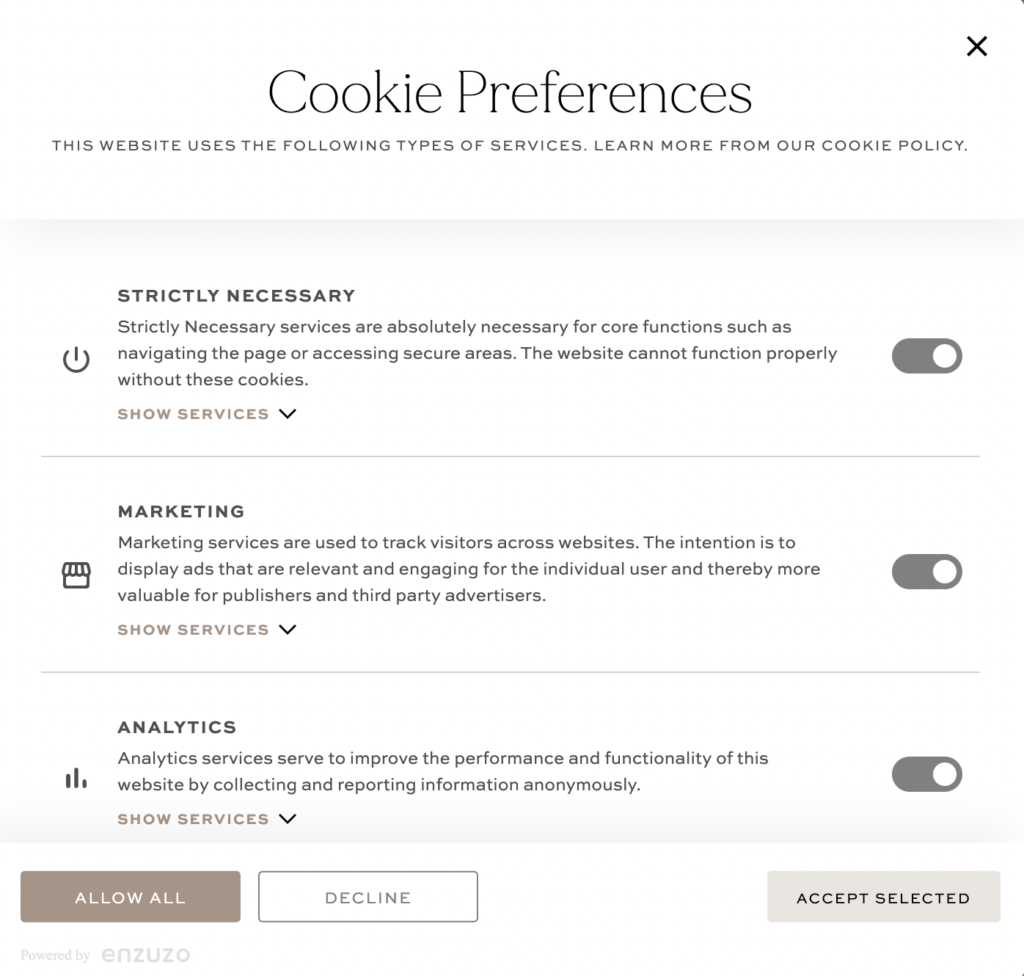Feminine, Clean, Modern
Jessie Showit Template
Compatible With:
Budget-Friendly Showit Templates: Designed to help beginners create stunning websites with confidence. Starting at $275.
Bold, Editorial, Luxurious
Hailey Showit Template
Compatible With:
Inviting, Clean, Calm
Stacey Showit Template
Compatible With:
flodesk Email Templates
Showit Website Templates
Welcome Email Template
Jessie Flodesk Template
Compatible With:
DIY Email Templates: Pre-designed email templates that help you connect with your audience and grow your business.
Welcome Email Template
Hailey Flodesk Template
Compatible With:
Package & Pricing Email Template
Audrina Flodesk Template
Compatible With:
flodesk Email Templates
Showit Website Templates
Shop Our Best-Selling Design Templates
We help create a strategic custom designs that reflects who you really are, helps you reach your biggest business goals, and positions you as the expert you are. From comprehensive brand strategy and logo design to custom Showit websites you can actually update yourself, we handle every detail so you don't have to. Let's create something you'll be proud to call yours.
We take the time to understand your vision (& bring it to life for you)
Certified Showit & Flodesk Design Partner, hundreds of happy clients worldwide, and 3 consecutive "Best Web Designer" awards in our county.
Maybe your website is pretty good, but something feels off and you're wondering if it's time for an overhaul? Our comprehensive website audit checklist helps you evaluate your current site like a pro. Find out exactly what your site needs.
Get Your free audit checklist
Not sure if you need a full redesign or just some tweaks?